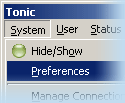
Upon starting Tonic, it is recommended that you set your Name and Icon, so that people can recognise you. This can be done by clicking 'System', and then choosing 'Preferences'.
Using the Icons you can give yourself some character. It might be your favourite cartoon character or your current mood for the day. The choice is up to you.
Tonic allows the ability to make your own icons and share them with the rest of the network. By creating a windows icon file, and dropping it in the Images directory, you are able to choose the new icon from the Tonic Image Preferences window. It will then be sent to the rest of the users on your network.
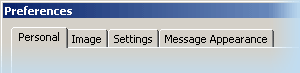
You can change your Name by clicking the 'Personal' tab.
Your Icon can be changed by clicking the 'Image' tab.
More information on the Preferences section can be found under 'The Toolbar' in the 'System' help entry.

Icons are displayed in a visual list, with a scrollbar that allows you to search through the extensive collection of icons
You can either select the icon by appearance or by its filename in the drop down box that is available.
ativan australia
clonazepam australia
stilnox australia
xanax australia
zopiclone australia