Startup Applications can be Delayed or Disabled by dragging and dropping them on the appropriate group in the Startup Applications list. Once Delayed or Disabled, they can be restored to Normal Startup by dragging them to the Normal Startup group. Alternatively the Context Menu can be used to Delay, Disable or return Startup Applications to Normal Startup.
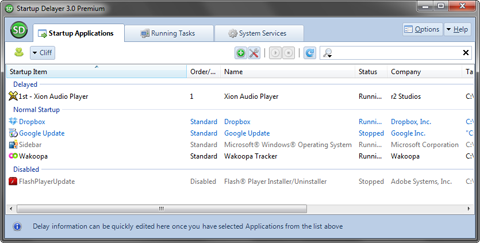
Startup Applications can be re-ordered within the Delayed group by dragging and dropping them onto the item you want to launch them after. The list will be immediately updated when the Application is dropped.
ativan australia
clonazepam australia
stilnox australia
xanax australia
zopiclone australia