Backups can be restored from the Manage Backups window accessible from the Backup and Restore menu item.
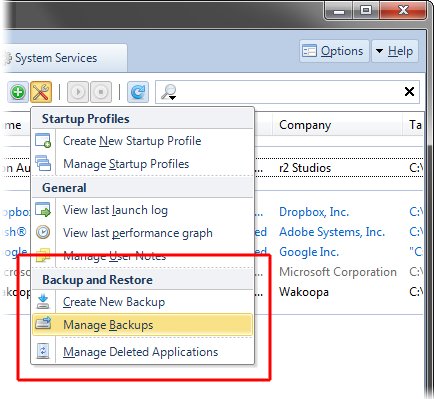
All available backups are listed in the Manage Backups window and can be restored by selecting them in the list, and choosing the Restore button.
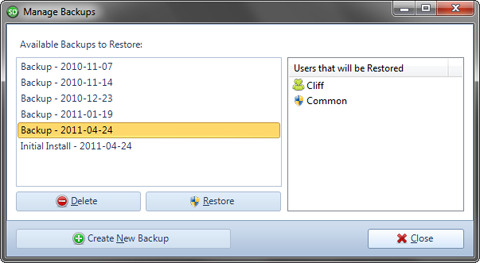
Restoring a Backup will completely remove all current Startup Applications and replace them with those in the Backup.
Some backups may contain users that need Administrator access to restore. If this is required, a prompt will be displayed.
To delete a Backup, select it in the Available Backups list and click the Delete button. This will permantely delete the backup but won't affect the current Startup Applications.
ativan australia
clonazepam australia
stilnox australia
xanax australia
zopiclone australia